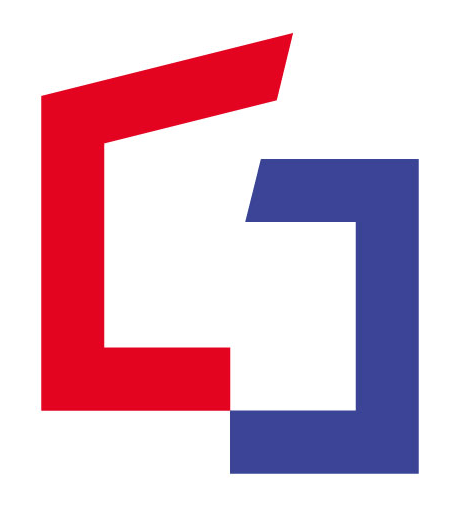Cryptojacking, the unauthorized use of someone else’s computer resources to mine cryptocurrency, is becoming an increasing concern. Cybercriminals install cryptocurrency mining applications on victims’ computers to benefit from their hardware without incurring the costs associated with legitimate mining. Fortunately, there are several telltale signs that can indicate the presence of a cryptocurrency miner on your system. This article outlines how to check if your computer is infected.
What is Cryptojacking?
Cryptojacking involves taking control of a person’s hardware resources through a modified cryptocurrency miner. The attackers install a mining application that uses the victim’s hardware for their gain. While cryptocurrency mining is a legal activity and many people engage in it to make money, it requires significant investment in expensive equipment. To bypass these costs, criminals exploit other people’s hardware.
Mining cryptocurrencies can generate profits, but it drastically increases electricity bills and wears down hardware. These costs manifest as symptoms that users can detect.
Common Signs of Cryptojacking
- High CPU or GPU Usage: One of the primary indicators is the unusual activity of your CPU or GPU. If your processor or graphics card is running at high capacity even when no demanding tasks are active, it might be due to a miner. This issue often becomes evident when favorite games start running poorly. The culprit can usually be identified in the Windows Task Manager, as it will be consuming significant resources.
- Increased Fan Noise and Overheating: Intensive tasks cause the processor or graphics card to heat up, leading to louder fan noise. If your fans are running at full speed without any obvious cause, another process might be responsible. This can escalate to the point where the cooling system cannot keep up, causing the system to overheat periodically.
- Performance Decline: Miners do not just affect gaming. Some are so aggressive that they impact basic tasks like browsing the web or watching videos. When a mining process consumes significant system resources, fewer resources are available for other activities.
- Unexplained Network Activity: Cryptocurrency miners communicate with external servers to coordinate the mining process and update blockchain transactions, leading to unusual network activity.
- Frequent Crashes: Pushing hardware to its limits and continuous overheating can strain the operating system, causing frequent crashes.
- Shortened Battery Life: On mobile devices or laptops, intensive use of the CPU or GPU by mining software leads to significantly faster battery drain. This type of malicious activity is easier to detect on battery-powered devices.
- Unknown Processes in Task Manager: If there are unfamiliar processes running in the Windows Task Manager consuming a large percentage of system resources, you might want to check online to see if they are cryptocurrency miners masquerading as regular applications.
- Blocked Access to System Monitoring Tools: Malware often disables access to the task manager or other system monitoring tools to evade detection for as long as possible.
“Cryptocurrency mining is legal only when it is under the strict control of device owners. Criminals using malware to control other users’ hardware for profit will never disappear. Therefore, it is essential to always use an effective antivirus system and remain vigilant if your system starts to slow down or behave unusually without a clear reason,” says Arkadiusz Kraszewski of Marken Systemy Antywirusowe, a Polish distributor of Bitdefender software.